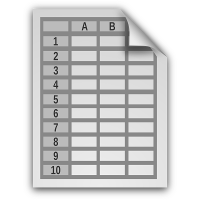 CSV Imports into Heurist
CSV Imports into Heurist
Once one is comfortable with how to structure a Heurist database, and one has added some test data to make sure that it is what one requires, a common need is then to add lots of records to the database. Whilst some people prefer to do this manually, one record at a time, ensuring that all the information is correct and up-to-date, many people want to import data – either from a spreadsheet (or series of spreadsheets), or another database which they have been using prior to encountering Heurist; or from an online data source which supplies downloadable text files. To get these people going as quickly as possible, we therefore offer a course on doing “CSV Imports into Heurist“.
What is covered?
In this course we provide:
- an overview of requirements prior to importing data
- how to match the data you want to import to the structure in Heurist
- how to structure the CSV file to make the import process smooth
- practice importing sample CSV files into a training database
- how to import data into dependencies
- understanding error messages
- how to clean your data for import
- how to import new data into empty fields, how to import repeating values, how to update and/or overwrite old data
It is a prerequisite that anyone registering for the CSV imports course has already attended a “Getting Started With Heurist” course. If you think that your level of experience and acquired knowledge of Heurist already exceeds this requirement, but still wish to register for the “CSV Imports into Heurist” course, please add Claire Reeler as a user in your Heurist database and email us with its URL, so that we can check that the database already has a compatible structure and test data.
